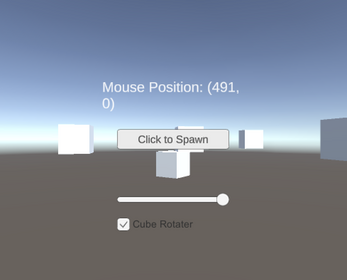IT201 Project01 Risha Singh
Brief Description: In this project the user can click the cube spawner button to spawn as many cubes as they would like. These cubes will be rotating by default. The cubes that are spawned can be turned to transparent from opaque if the user decided to move the slider. Those cubes will also continue rotating or stop rotating depending on whether the user selects or deselects the toggle. As the user moves their cursor around the screen, the position of their mouse will be displayed
Feature 1: Spawn Button for Cube Appearance
Input: Click on button.
Process: A cube object is instantiated at a spawning position.
Output: A rotating cube appears on the screen.
Feature 2: Mouse Position
Input: Move mouse around the screen.
Process: The coordinates of the mouse position are assigned to a text object.
Output: The details of the cursor's position will be displayed on the screen.
Feature 3: Cube Transparency
Input: Slider
Process: Once the user clicks the button to display cubes, they can use the slider to make the cubes transparent. Then, once they click the button again the cubes will display opaque again, unless the slider is interacted with again.
Output: The cubes that were originally displayed due to clicking the button, will turn transparent in color.
Feature 4: Rotation toggle
Input: Select or unselect the rotation toggle.
Process: It controls the cubes that are already spawned. The default cubes will be rotating anyway once the button is clicked. The rotation flag will be turned on or off.
Output: The cubes that are already displayed on the scene will either start or stop rotating.